Hi everyone! A common theme of questions I get in my mailbox about the Peloton App is as follows:
- If I use the Peloton App with my own bike, will I be visible on the Leader board?
- Can the Peloton instructor “see me” if I am using the App without the bike?
- What is the deal with the high-fives?
Here are some answers:
Leader Board
OK, let’s first talk about the leader board. The leader board is only available if you own the actual Peloton bike. Meaning, if you use the Peloton App with your own bike, you cannot see your position vs. others during a live class. I’ve used a Peloton bike in a hotel and the leader board wasn’t a big deal for me. It showed my name somewhere in the middle of several hundred other names. Sometimes I moved up a couple of spots and sometimes a few spots back. It didn’t motivate me and while some may certainly like it, I do not miss it in the least. In fact, at the beginning of EVERY class instructors recommend that you turn it off if it is not for you. To each her own!
Can Peloton Instructors See Me?
No, Peloton instructors cannot literally see you sweating away in your living room (that would be spooky) BUT if you are using the App and taking a live class, they “see” your username and if are lucky, you get a shout-out. Here is video of my 250th and 400th ride shouts:
250th Ride Peloton App Shout-out
400th Ride Peloton App Shout-out
Give Me Five
When you take classes with the App, whether live or stream on-demand, you can now see the usernames of the other riders taking the same class at the same time. This is not a leader board (as I mentioned above) but more of an attendance list with a second tab for milestones. You can give these riders some encouragement by tapping on their name and giving them a virtual high-five. It doesn’t do much for me but if I see someone celebrating a milestone (10 day streak, 500th ride, etc.), I will slap them five.
The image below shows a list of 34 riders who where “Here Now” during one of my Peloton App rides with Emma Lovewell
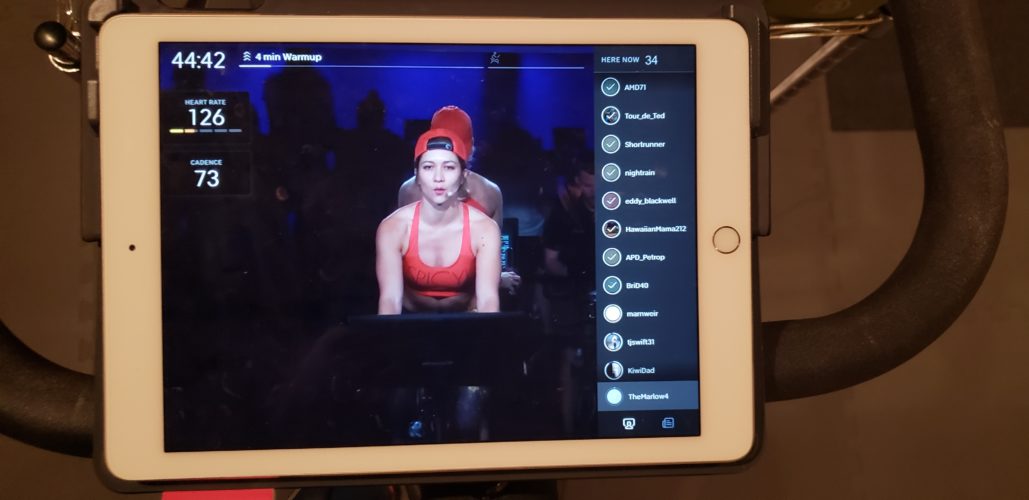
I hope that this helps! If you are looking for my comprehensive blog post about using the Peloton App with your own less expensive bike, click here: Peloton App Review. If you have any more questions, post them in the comment area.
Happy Spinning!
Beth

Disclaimer: My Sipping & Shopping blog is a participant in the Amazon Services LLC Associates Program, an affiliate advertising program designed to provide a means for me to earn fees by linking to Amazon.com and affiliated sites.


how well do your resistance numbers match up on your bike. I have an older Keiser bike and an easy 20-30 peloton is a 4. 40-50 is a 5 and so on. So i often cannot make those little adjustments. Does your bike also have a higher number of resistance levels (above 50) so you can match those small increases or do you just increase and decrease based on how it feels?
Hi Danielle,
I’ve added a link to an earlier all about the Peloton App and resistance levels with both my Sunny and a Keiser: Measuring resistance with the Peloton App!
I hope that this helps!
Happy spinning!
Beth
This is probably a dumb question, but what does it look like on the app when you GET a high five? I keep seeing the hands on the Here Now list, but I don’t know if that’s for giving a high five or it means that you got one!
Hi Karen,
Thanks for writing. The only way I get a high five is if I do it first and then there is sometimes a message that says “XYZ high fived you back!”
Happy spinning!
Beth
Is the “attendance list” only available on the iOS app or is it also available on the Android app?
Hi!
Sorry, I am an Apple gal through and through. I don’t know much about Android.
Happy spinning!
Beth