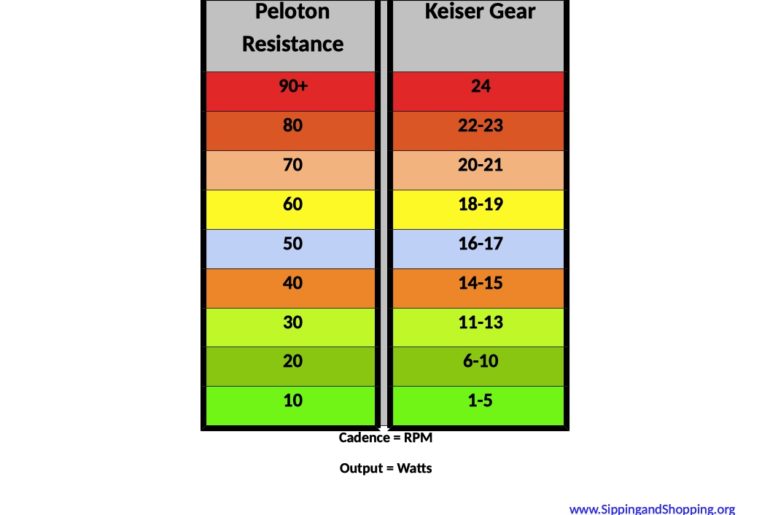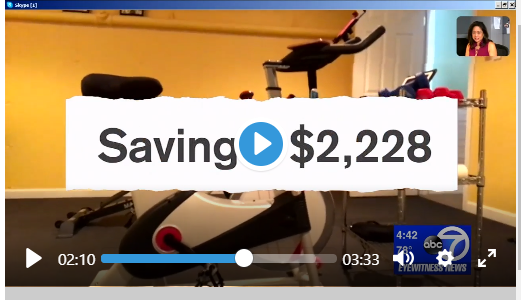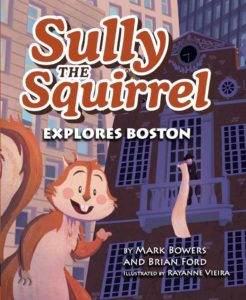UPDATED MAY 2024. My readers are always on the lookout for a quality Peloton resistance conversion chart. A copy of a resistance chart to complete the “Peloton Hack” is probably THE number one request I receive. As I noted in my earlier “How to Measure Resistance with the Peloton App” post, the questions usually sound like this:
- How do I convert Peloton resistance to my Sunny or Keiser M3i?
- Is it worth it to buy these fancy power pedals (pretty cool, check them out!)?
- Is there anything similar to this Wahoo cadence sensor that will measure resistance?
- How do I measure resistance on my Sunny?
- How do I convert Peloton resistance when using my own bike with the Peloton App?
- Should I just give up on life and buy one of these? (Just kidding…)