Peloton has made some awesome updates to its app and I want to share the news. There are new ways to display metrics, new types of classes, shout outs for at home riders, the ability to see and high five other rides and currently a 2 week free trial. Bottom line, the updates are fantastic! If you’ve read my earlier blog posts about using the Peloton App with the super-duper Sunny bike, you’ll understand how awesome these updates really are!
Display of Cadence & Heart Rate
If you are using a tablet like an iPad to view the classes, you can now see your cadence, heart rate and class time remaining right on your tablet screen (overlaid onto the class). The song name and artist is also briefly displayed.
If you read my earlier blog post about using the Peloton app with a less expensive Sunny bike, then you already know that I use a Wahoo cadence sensor and a Wahoo heart rate monitor to get my cadence and heart rate metrics. You can use the same sensor and monitor to view your metrics right on the app. Very cool.
Here is what it looks like on the Peloton app. Cool, right?
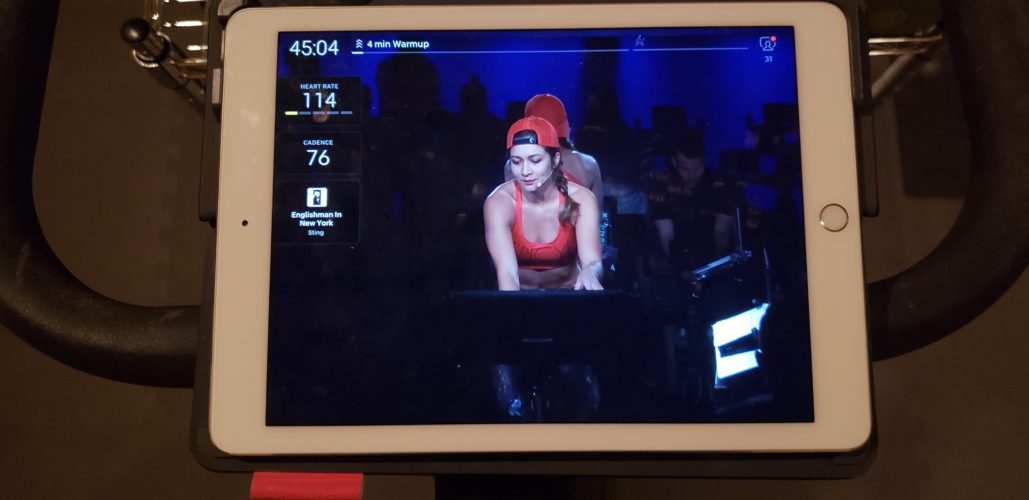
Heart Rate, Cadence, Song Name and Artist are displayed on the top left.
The song name and artist disappears after a few seconds.
It is really easy to pair the cadence and heart rates sensors to the app. It took me about 45 seconds to pair the sensors.
The only hiccup here is that if you stream from your tablet to your TV like I do via my Apple TV, the metrics are not displayed on the TV. Bummer! I contacted Peloton support but they were unable to give me a good answer. I am sure that Peloton will figure it out in the long run.

Notice that the heart rate, cadence and class list are not visible.
Therefore I continue to use my trusty Maxmiles phone holder that I attach to my handlebars so that I can see metrics on my phone via the free Wahoo app.

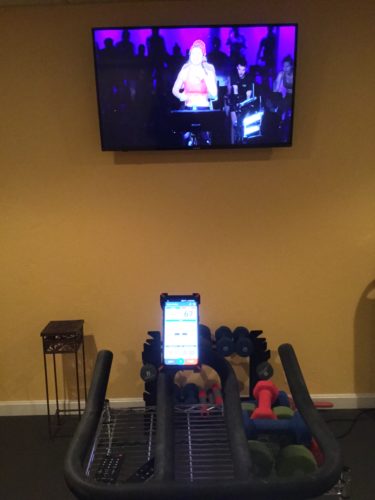
See Other Riders & High Fives
When you take classes, whether live or pre-recorded, you can now see the usernames of the other people online taking the same class at the same time. This is not a leader board (you need the actual Peloton bike for that) but more of an attendance list.
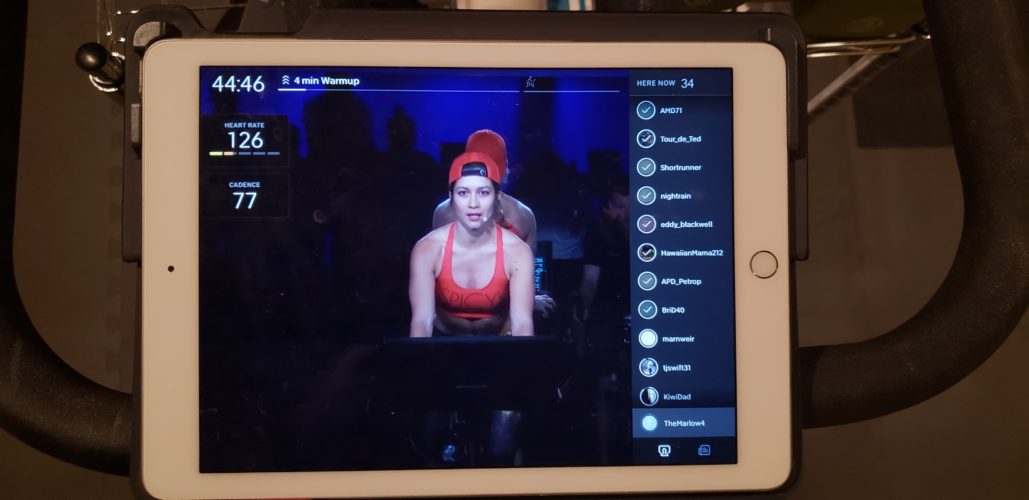
The above images show screen names of riders taking the On-Demand class with Emma Lovewell.
If you touch a screen name you can give a virtual high-five… You can even give the other riders a virtual high-five if you want. I really have no use for it myself but if you are into to giving virtual high-gives to random strangers, this is for you! You can hide the list so that that it doesn’t obscure the right side of the screen. Again, if you are streaming to your big screen TV like me, the usernames will not display on your TV.
Playlist
When choosing a class, you can now see the playlist in advance. Finding the right playlist is SUPER important to me as the music is what keeps me motivated! The only issue is that I sometimes I spend a little too much time scrolling for the perfect playlist!!
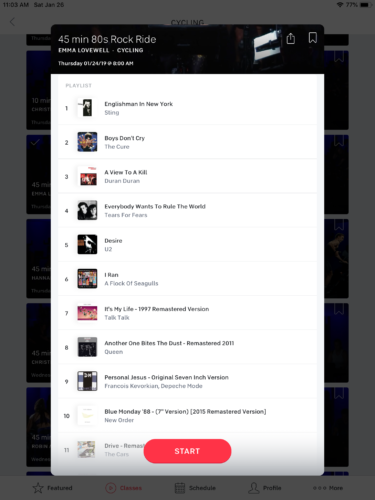
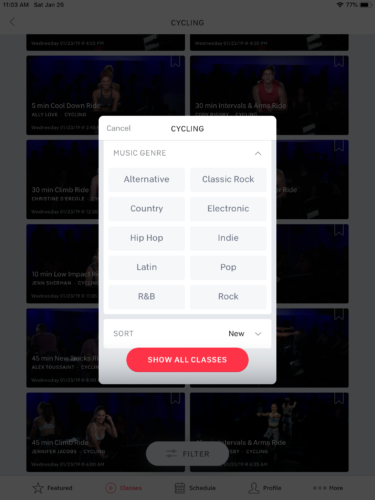
Shout outs
App users taking LIVE classes now have the chance of hearing their name mentioned by the instructor. With the ever growing popularity of Peloton and the greater number of people taking classes at the same time, the chances are pretty slim they will shout out your name but you never know! Some instructors shout out names more than others. I am STILL waiting to hear “Yo, MomJeans73, way to work it!”
Big news for my 250th ride! I just got a shout-out! It was everything I have ever hoped for!
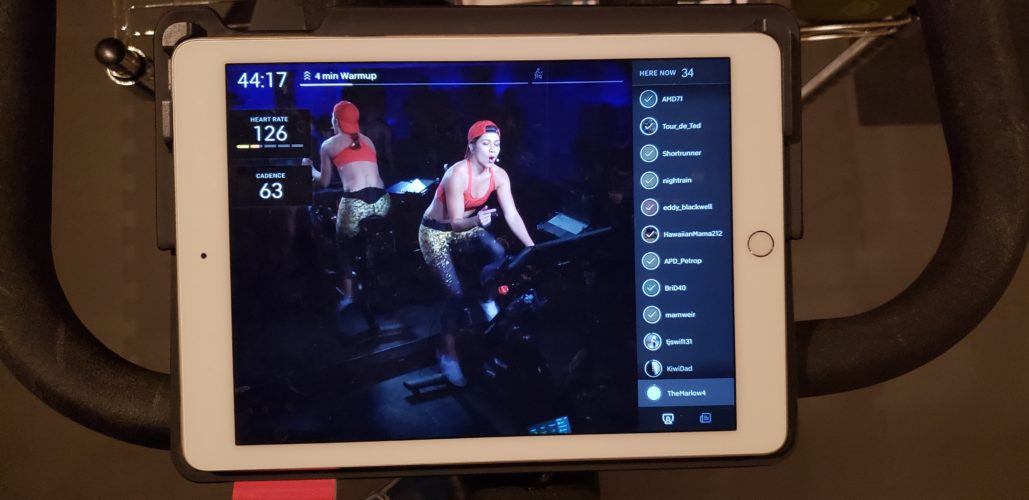
New Types of Classes!
While off the bike classes are not exactly new, they now have a lot more variety like strength, running, meditation, boot-camp, running, walking, yoga and outdoor running classes. Here are some screen shots to give you an idea.
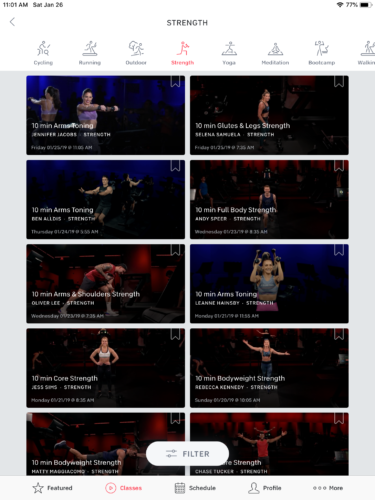
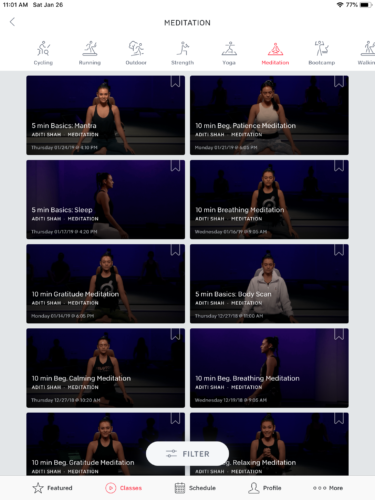
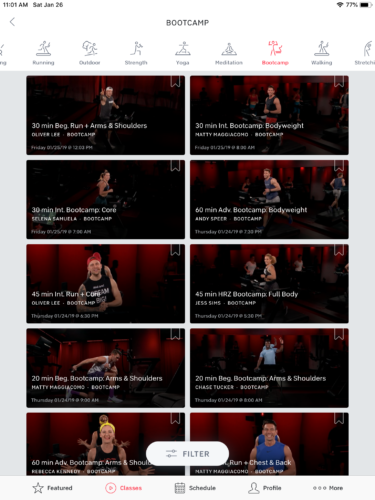
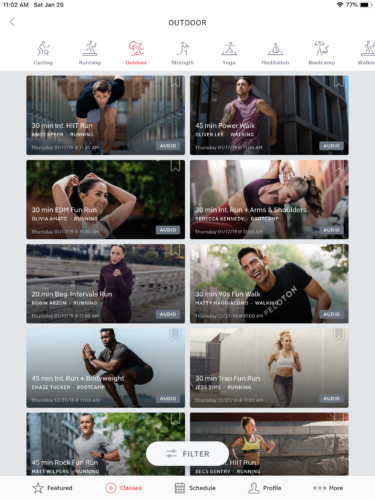
Free Trial
I just noticed that Peloton is offering app users a free 2-month trial! If you are not sure about spinning or unsure about committing to buying a bike, take the app for a spin at your local gym (pun intended). Try before you buy.
Access the Classes from the Peloton Website
You can also log into your account and take classes right from your computer. This is great if you do not have a tablet or if you can access the internet from your Smart TV, although I am not certain how to best incorporate the cadence and heart rate sensors if you are going this route. I am sure that one of my readers will let us know!
Here I am in action:
I love the Peloton app. It literally gets better every day.
Happy spinning,
Beth

Disclaimer: My Sipping & Shopping blog is a participant in the Amazon Services LLC Associates Program, an affiliate advertising program designed to provide a means for me to earn fees by linking to Amazon.com and affiliated sites.

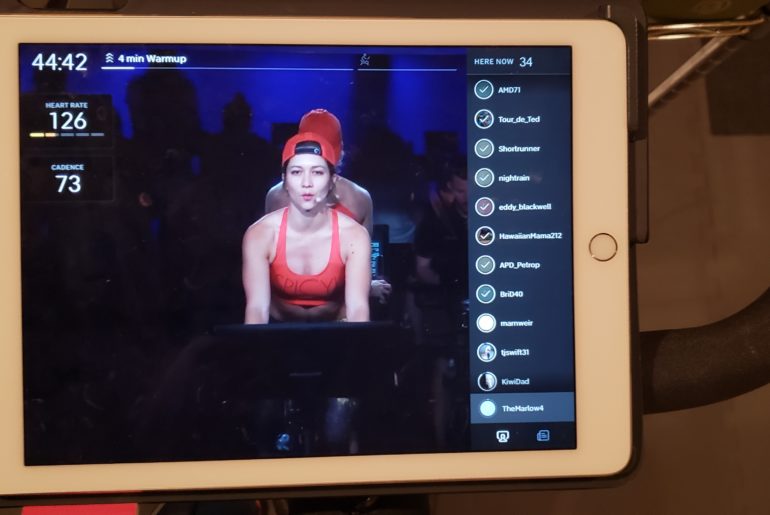
Is there a way to have your great rate mo itor and cadence sensor connect automatically to the Peloton Digital App or do you have to click that icon to connect them every single time?
Thanknyou!
Hi Caroline,
It should connect automatically. If it doesn’t, reboot your device.
Happy spinning!
Beth
Hi Beth, thank you! Reboot the iPad? Just wanted to confirm. I have had the iPad turned off and when I turn it on and launch the Peloton app, I still have to click on the square with the squiggly line, then click the CooSpo Heart Rate Monitor thingy so that it shows connected with a check mark and do the same with the Wahoo Cadence Sensor.
Hi Caroline,
Yes, I mean a complete power off and power on (just the one time). Mine connects automatically and I am just trying to suss out what is happening with yours!
Happy spinning!
Beth
Ok, will try it again! Thank you!
Good luck!
Beth
Can you confirm does the Apple Peloton app still provide the heart rate and cadence?
Hi Callum,
Yes, the Apple Peloton App will display cadence and HR so long as you have sensors.
Happy spinning!
Beth
Hi! I’m hoping you can help! Any suggestions on why my iPad app is never showing the leaderboard / attendees? It is always spinning and never appears. A while back it would show sometimes but has not in a long time now. Im assuming it has to be some type of setting in my iPad but I cannot seem to figure it out.. thanks in advance!
Hi Julia,
Sorry, that one has me puzzled, too.
I hope it works out!
Happy spinning!
Beth