As I have mentioned over the past couple of years, the Peloton App grants gets you access to all of the incredible Peloton classes from your phone, tablet, and TV. Whether its a cycling, treadmill, yoga, cardio or core class, the flexibility is great. Here is an updated list of how to connect to the Peloton App.
Tablets and Phones
From the beginning of my Peloton App journey using my own bike, I have used my iPad to stream or mirror classes to my TV. You can also use Android Tablets and Fire Tablets. I wrote an in-depth article about the pros and cons here: Peloton App; Streaming & Mirroring.
I tend to use my iPhone more for when I am sitting on my couch and searching for upcoming live programs, bookmarking classes, learning about special monthly challenges and managing my “friends.” With that said, I could just as easily stream or mirror with my phone; I just use my iPad because I leave it next to my bike. The phone is also the most convenient way of taking any of the outdoor run/walks (I listen through my Bluetooth headphones).
- Mirroring: Mirroring displays whatever is on your device. With the Peloton App, you can see your cadence, heart rate, class minutes remaining, and the “Here Now” list (which you can hide). I use my Wahoo cadence sensor and Wahoo heart rate monitor which pairs with the Peloton App.
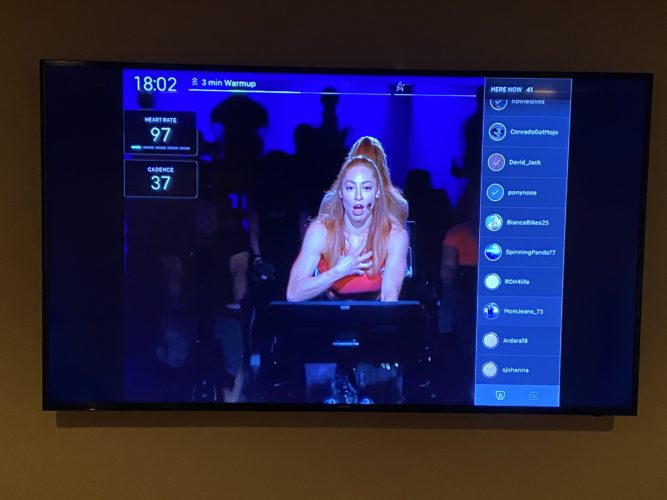
- Streaming. Before the Peloton App was available on the Apple TV App Store, I used to stream. Streaming displays whatever is on your device directly to the TV and with a full screen experience; however, it does not display cadence, heart rate, etc. Since I use an iPhone holder to display my cadence and HR via my Wahoo App, I do not need need to display my cadence and HR on the screen.
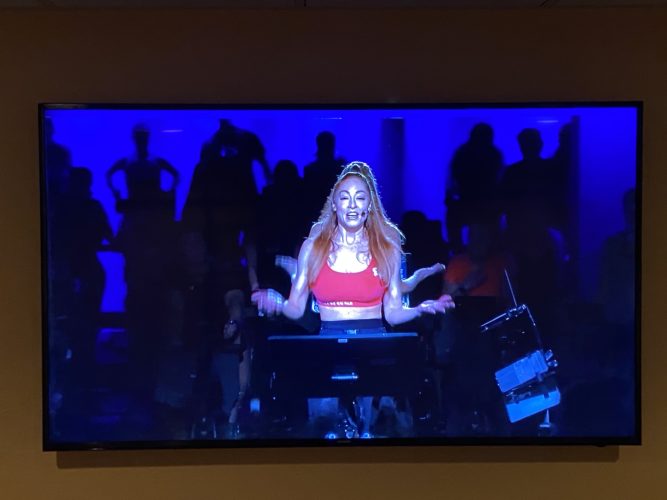
TV
I can now access the Peloton classes directly from my TV (just like Netflix). This is a very similar experience to when I stream from my iPad, however, I lose the ability to manage my account, e.g., viewing upcoming live programs, learning about the challenges, etc. I don’t know why – it’s just not there. I also no longer see the list of other readers and cannot give high-fives. As far as I know, the Peloton App can now be accessed from Apple TV, Amazon Fire TV, Android TV and Roku TV.
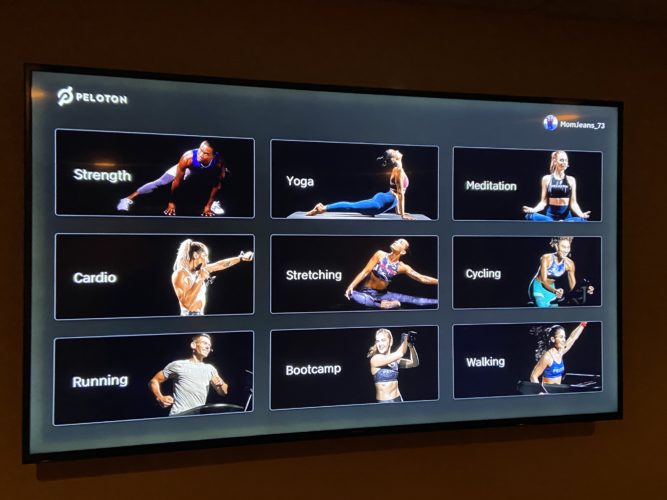
Internet
Of course, you can also access Peloton directly from your computer by logging on to your account at www.OnePeloton.com. I’ve done this a few times in hotel rooms (pre-Covid) when knocking out some cardio.
I hope that this helps!
Happy spinning!

Disclaimer: My Sipping & Shopping blog is a participant in the Amazon Services LLC Associates Program, an affiliate advertising program designed to provide a means for me to earn fees by linking to Amazon.com and affiliated sites.

